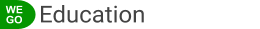Courses

16 Lessons | 70 min | 1 Certificate
Work with Computers
Learn the different parts and types of the computer and their functions, types of operating systems, and applications.
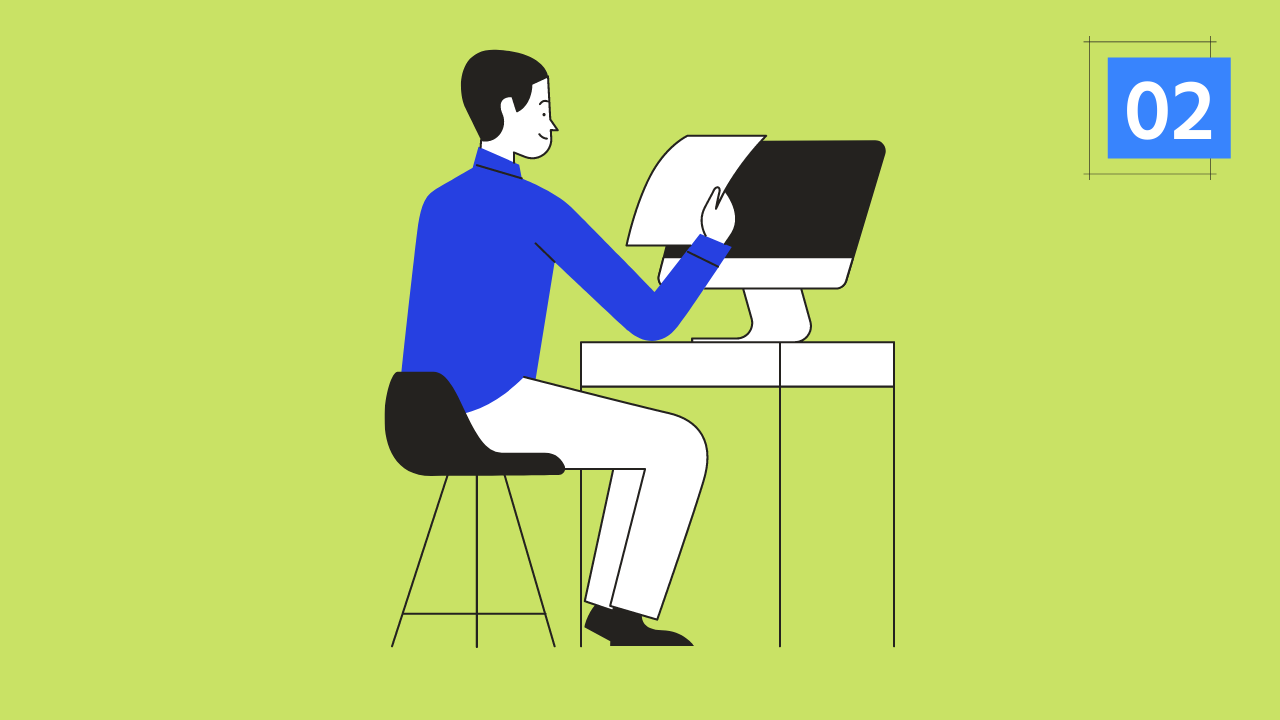
10 Lessons | 48 min | 1 Certificate
Access Information Online
Discover the internet using a web browser and search engines, and learn how to evaluate the information published online.

11 Lessons | 33 min | 1 Certificate
Communicate Online
Learn how to communicate online effectively using email, web applications, messaging services, voice, and video calls.

7 Lessons | 26 min | 1 Certificate
Participate Safely and Responsibly Online
learn about online scams and how to avoid them with best practices for sharing information online and discover cyberbullying.

23 Lessons | 70 min | 1 Certificate
Create Digital Content
Discover Microsoft Office and learn how to perform the basic functions in Microsoft Word, interact with text, pictures, lists and other types of objects.
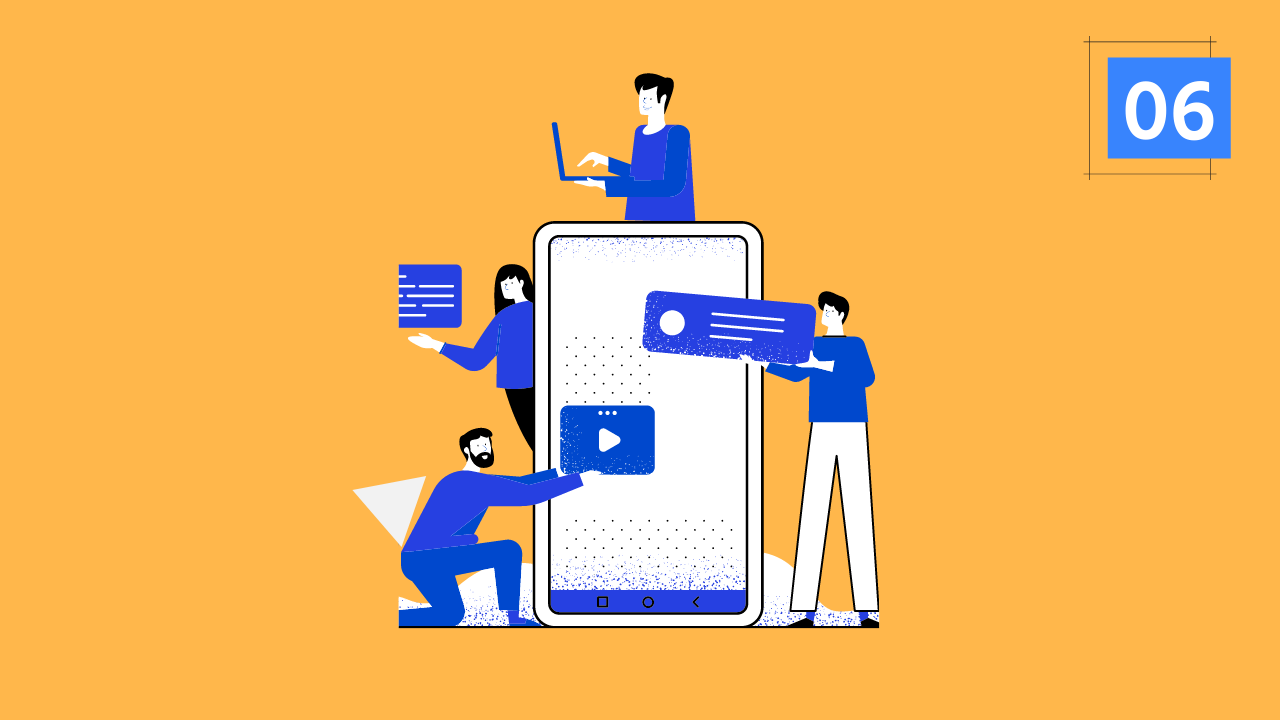
22 Lessons | 65 min | 1 Certificate
Collaborate and Manage Content Digitally
Learn cloud services like OneDrive and how to apply their basic functions to collaborate with others and to manage your tasks.
Frequently Asked Questions!
How do I get the certificate?
You can download the course Completion Certificate from your profile page after passing the final exam with a success rate of 60% or higher.
Do I have to create an account to get the certificate?
Yes. Head over to the ASU student-teacher program page to find a step-by-step guide of getting your student access code to create a free account.
Who designed this content and is this certificate accredited ?
This course is designed by MICROSOFT company to help everyone get the basic digital literacy skills.
Is it possible to download the content and reuse it?
Yes. The Digital-literacy courses by Microsoft are licensed under CC BY-NC-SA 4.0. And it’s edited by (WeGoEducation.com) under CC BY-NC-SA 4.0 license.
Education Digital Transformation
Cairo, Egypt
Wegoeducation.com