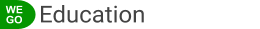Google for Education Certified Educator Level 1

Learning Path
Free
Self-paced
Beginner Level
18 Courses
Certificate
Learning Path
Free
Self-paced
Beginner Level
18 Courses
Compilation Certificate
You will be introduced to Google for Education certified educator level 1. You’ll be Prepared for the “Google for Education certified educator level 1 exam”. You will focus on the core Applications of Google Workspace for Education and its pedagogical applications within your classroom or remote learning settings.
You will learn the basics of Google Workspace for Education applications and how to apply them in your teaching practices remotely or face to face.
Working on real-life classroom examples to implement digital learning strategies, improve teaching and learning, and leverage the power of “Google’s cloud-based application” in your education system.
The video tutorials will walk you through a step by step instructions on using Google Drive, docs, sheets, and the rest of Google Workspace for Education tools. The video tutorials are designed to help you engage your learners, apply impactful technology use, help your students learn practical digital skills, improve learning outcomes, and cultivate a culture of collaboration, critical thinking, and Creativity.
Courses
Google Workspace Edu
1 quiz | 15 min | 4 lesson
Google Drive
In This Course You Will learn How to Create, Organize and Share Your Files in Google Drive As a Cloud-Based Storage.
3 quizzes | 25 min | 8 lesson
Google Docs
3 quizzes | 35 min | 12 lesson
Google Sheets
4 quizzes | 35 min | 8 lesson
Google Slides
2 quizzes | 35 min | 10 lesson
Google Forms
6 quizzes | 50 min | 18 lesson
Google Keep
2 quizzes | 15 min | 6 Lesson
Gmail
4 quizzes | 30 min | 8 lesson
Google Maps
2 quizzes | 15 min | 6 lesson
Google Calendar
2 quizzes | 15 min | 6 lesson
Google Meet
You will learn the basics of Google Meet to run successful remote meetings and deliver impactful remote learning sessions.
2 quizes | 20 min | 6 lesson
Google Jamboard
2 quizzes | 15 min | 4 lesson
Google Classroom
4 quizzes | 30 min | 8 lesson
Google Tasks
2 quizzes | 20 min | 7 Lesson
Google Groups
2 quizzes | 10 min | 4 lesson
Google Sites
4 quizzes | 20 min | 10 lesson
Google Workspace Add-ons
You will learn how to manage and use Google Workspace for Education add-ons to enhance teaching and learning.
2 quizzes | 20 min | 6 lesson
YouTube
2 quizzes | 25 min | 10 lesson
Take The Level 1 Exam.
Get certified by Google for Education.

Take The Level 1 Exam.
Get certified by Google for Education.
Frequently Asked Questions!
How do I get the certificate?
You can download the course Completion Certificate from your profile page after passing the final exam with a success rate of 60% or higher.
Do I have to create an account to get the certificate?
Yes. Head over to the ASU student-teacher program page to find a step-by-step guide of getting your student access code to create a free account.
Who designed this content and is this certificate accredited ?
Is it possible to download the content and reuse it?
WeGoEducation.com | 2022