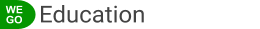Set up audio and video in Skype for Business
Before you start using Skype or Skype for Business to make calls, you should make sure your audio and video are set up properly so others can hear or see you.
Watch the following video to learn how to set up audio and video in Skype for Business.
.next-nav-DT {
position: fixed;
padding: 8px 0px 13px 0px;
left: 2%;
bottom: 0px;
width: 26%;
background-color: #F2F2F2;
text-align: center;
margin-left: -13px; }
.fxd-less-meta-dt {
position: fixed;
padding: 8px 0px 2px 5px;
left: 0%;
top: 9%;
width: 100%;
background-color: #fff;
text-align: left;
margin-left: 0px;
border-left: 1px solid #d6d6d6;
border-bottom: 1px solid #d6d6d6; }
.next-nav-mob {
background-color: #333;
border-radius: 0px 25px 25px 0px;
position: fixed;
padding: 4px 5px 4px 0px;
bottom: 60px;
width: 26%;
text-align: center;
right: 23%;
border-top: 2px solid #fff;
border-right: 2px solid #fff;
border-bottom: 2px solid #fff;
border-left: 0px solid #fff;
} .prev-nav-mob {
background-color: #333;
border-radius: 25px 0px 0px 25px;
padding: 4px 0px 4px 5px;
position: fixed;
bottom: 60px;
width: 28%;
text-align: center;
left: 23%;
border-top: 2px solid #fff;
border-right: 0px solid #fff !important;
border-bottom: 2px solid #fff;
border-left: 2px solid #fff;
}
.my-prev-mob {
background-color: #333;
color: #fff !important;
padding: 3px 3px;
text-align: center;
text-decoration: none;
display: inline-block;
font-size: 10px;
margin: 0px 0px;
cursor: pointer;
line-height: 17px; width: 100%;
border-top: 1px solid #777;
border-right: 0px solid #777;
border-bottom: 1px solid #777;
border-left: 1px solid #777; border-radius: 25px 0px 0px 25px; } Previous