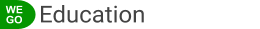Add pictures
You’ll often need to include images in your document. You can insert images into your document from your computer or the web and resize and reposition as needed.
Watch the following video to learn how to add and position images in your Microsoft Word document.
You’ll often need to include images in your document. You can insert images into your document from your computer or the web and resize and reposition as needed.
Watch the following video to learn how to add and position images in your Microsoft Word document.
.next-nav-DT {
position: fixed;
padding: 8px 0px 13px 0px;
left: 2%;
bottom: 0px;
width: 26%;
background-color: #F2F2F2;
text-align: center;
margin-left: -13px; }
.fxd-less-meta-dt {
position: fixed;
padding: 11px 0px 3px 5px;
left: 0%;
top: 8%;
width: 100%;
background-color: #fff;
text-align: left;
margin-left: 0px;
border-left: 1px solid #d6d6d6;
border-bottom: 1px solid #d6d6d6; }
.next-nav-mob {
background-color: #333;
border-radius: 0px 25px 25px 0px;
position: fixed;
padding: 4px 5px 4px 0px;
bottom: 60px;
width: 26%;
text-align: center;
right: 23%;
border-top: 2px solid #fff;
border-right: 2px solid #fff;
border-bottom: 2px solid #fff;
border-left: 0px solid #fff;
} .prev-nav-mob {
background-color: #333;
border-radius: 25px 0px 0px 25px;
padding: 4px 0px 4px 5px;
position: fixed;
bottom: 60px;
width: 28%;
text-align: center;
left: 23%;
border-top: 2px solid #fff;
border-right: 0px solid #fff !important;
border-bottom: 2px solid #fff;
border-left: 2px solid #fff;
}
.my-prev-mob {
background-color: #333;
color: #fff !important;
padding: 3px 3px;
text-align: center;
text-decoration: none;
display: inline-block;
font-size: 10px;
margin: 0px 0px;
cursor: pointer;
line-height: 17px; width: 100%;
border-top: 1px solid #777;
border-right: 0px solid #777;
border-bottom: 1px solid #777;
border-left: 1px solid #777; border-radius: 25px 0px 0px 25px; } Previous