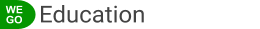Getting to know the Outlook interface
Email basics
Once you have created an account with an email provider and you have an email address, you’re ready to communicate using email. You will simply need to log into your account to access your inbox and send and receive emails. You can access your email using your phone or computer as long as you have an internet connection.
No matter which email provider you use, there are many features that most modern email applications have in common. These features may look slightly different depending on which provider you use, but you will use email in the same way in any case.
Watch the following video to learn about the parts of the Outlook email interface that you can use to view, reply to, and send emails. Although Outlook is used in this video, the interfaces for other email providers will include the same general components.