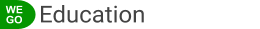Course
Free
Beginner Level
Self-paced
33 min
Certificate
Free
Beginner Level
Self-paced
33 min
Certificate
About The Course.
This Course will show you how to communicate online effectively using email. You will be introduced to web applications that are used for instant messaging including voice and video calls.
Learning Goals.
After achieving this course, learners will be able to:
Describe uses of email, get to know the Outlook interface, compose and send an email, read and reply to email.
Describe common ways to communicate with others online, learn more about Skype: sign in and out, add contacts, set up audio and video, change status and send instant messages, and make a call.
Lessons
Earn Your Microsoft Digital Literacy Certificate.
Earn Your Microsoft Digital Literacy Certificate.
Frequently Asked Questions!
How do I get the certificate?
You can download the course Completion Certificate from your profile page after passing the final exam with a success rate of 60% or higher.
Do I have to create an account to get the certificate?
Yes. Head over to the ASU student-teacher program page to find a step-by-step guide of getting your student access code to create a free account.
Who designed this content and is this certificate accredited ?
This course is designed by MICROSOFT company to help everyone get the basic digital literacy skills.
Is it possible to download the content and reuse it?
Yes. The Digital-literacy courses by Microsoft are licensed under CC BY-NC-SA 4.0. And it’s edited by (WeGoEducation.com) under CC BY-NC-SA 4.0 license.

This work is licensed under a Creative Commons Attribution-NonCommercial-ShareAlike 4.0 International License.