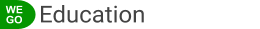Add and format text
Once you have a document created, you can start adding text and formatting it to control how it appears on the page. Office includes features that allow you to change font types, font colors, font sizes, and even apply font styles like bold, italic, and underline to your text.
Watch the following video to learn how to add and format text.
Once you have a document created, you can start adding text and formatting it to control how it appears on the page. Office includes features that allow you to change font types, font colors, font sizes, and even apply font styles like bold, italic, and underline to your text.
Watch the following video to learn how to add and format text.
.next-nav-DT {
position: fixed;
padding: 8px 0px 13px 0px;
left: 2%;
bottom: 0px;
width: 26%;
background-color: #F2F2F2;
text-align: center;
margin-left: -13px; }
.fxd-less-meta-dt {
position: fixed;
padding: 11px 0px 3px 5px;
left: 0%;
top: 8%;
width: 100%;
background-color: #fff;
text-align: left;
margin-left: 0px;
border-left: 1px solid #d6d6d6;
border-bottom: 1px solid #d6d6d6; }
.next-nav-mob {
background-color: #333;
border-radius: 0px 25px 25px 0px;
position: fixed;
padding: 4px 5px 4px 0px;
bottom: 60px;
width: 26%;
text-align: center;
right: 23%;
border-top: 2px solid #fff;
border-right: 2px solid #fff;
border-bottom: 2px solid #fff;
border-left: 0px solid #fff;
} .prev-nav-mob {
background-color: #333;
border-radius: 25px 0px 0px 25px;
padding: 4px 0px 4px 5px;
position: fixed;
bottom: 60px;
width: 28%;
text-align: center;
left: 23%;
border-top: 2px solid #fff;
border-right: 0px solid #fff !important;
border-bottom: 2px solid #fff;
border-left: 2px solid #fff;
}
.my-prev-mob {
background-color: #333;
color: #fff !important;
padding: 3px 3px;
text-align: center;
text-decoration: none;
display: inline-block;
font-size: 10px;
margin: 0px 0px;
cursor: pointer;
line-height: 17px; width: 100%;
border-top: 1px solid #777;
border-right: 0px solid #777;
border-bottom: 1px solid #777;
border-left: 1px solid #777; border-radius: 25px 0px 0px 25px; } Previous